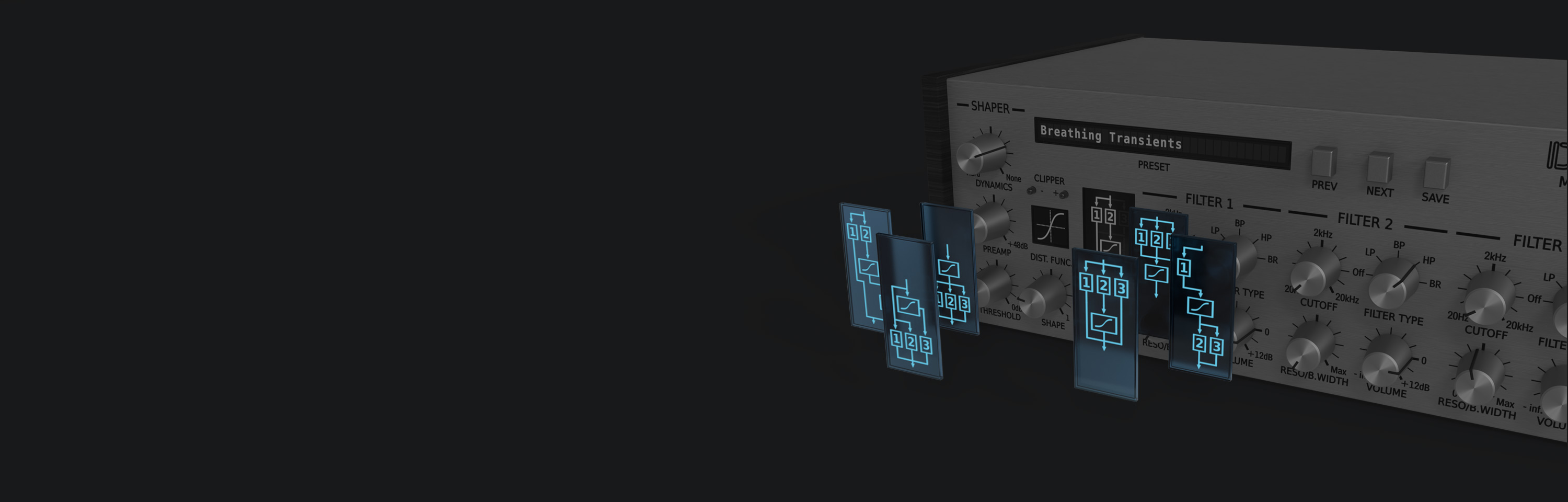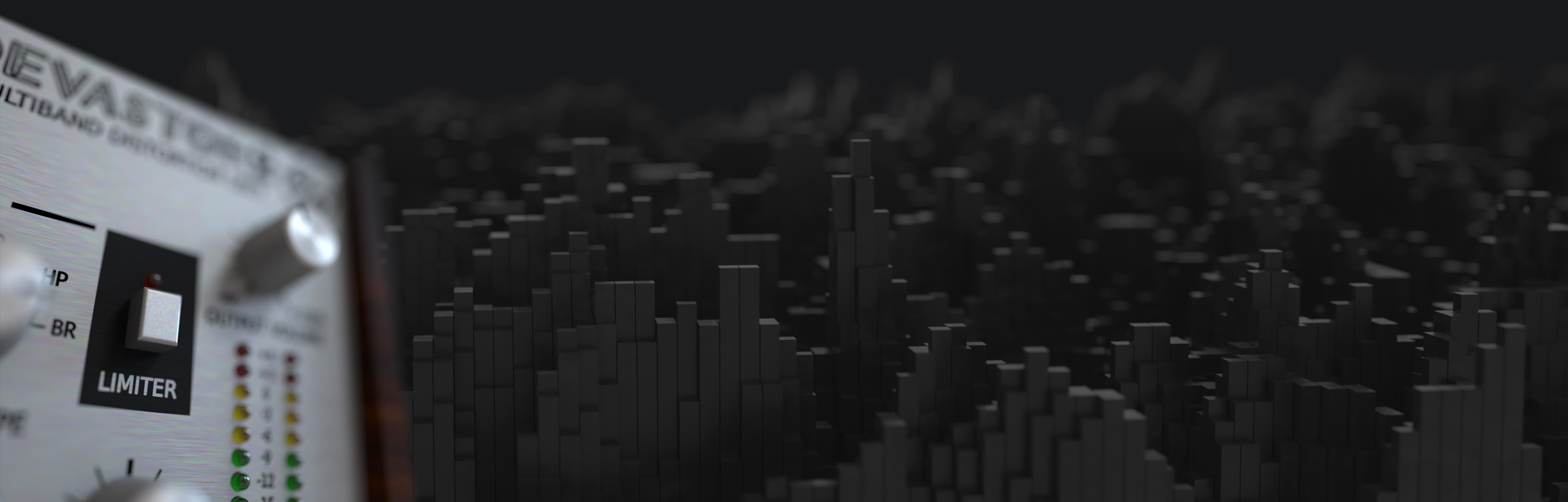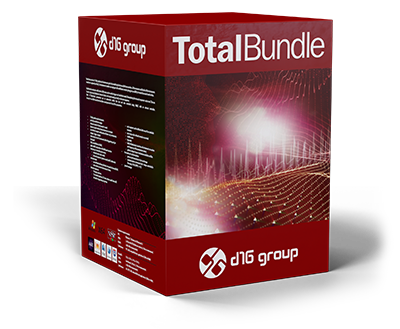Products
Instruments
Effects
Sound expansions
Bundles
Samples


Diode clipper emulation
Advanced antialiasing techniques applied no unwanted artifacts appears while warm character of the ouput is preserved.
Instant signal routing
Three filters make the unit multiband and rapidly configurable with selectable signal topologies!
Output limiter
Not only for protection, but for bringing sonically pleasant coloration as well.
Under the hood
The sweet spot in distortion domain
Devastor 2 is the second generation of D16’s first FX Plugin from the SilverLine Collection
series. Devastor is a deceptively simple yet remarkable Multiband Distortion Unit. It is
an enhanced version of the distortion unit you can find in Phoscyon, but with full control over
multiband processing. This elevates its sonic mangling capabilities to an entirely new level!
Devastor can be used to distort and enhance a wide range of sounds, from full-on acid synth
sounds to guitar fuzz or an analog amp with speaker combo. It can even be used with drums to
make them sound dirtier and more dynamic! Devastor isn't just good at creating distorted, monster
sounds: it can also be used subtly to improve the timbre and character of gentler sounds. For example,
reducing the preamp gain, increasing the threshold, and selecting a soft-knee for the dynamics
will bring out more warmth and detail in a sound without introducing distortion.
Filter-Clipper Routing
The plug-in offers nine different connection topologies between its filters and diode-clipper. Filters can process the signal before or after it gets fed into the diode-clipper, but some of the configurations even allow the filters to work alongside the clipper, which greatly increases the possible sonic palette.
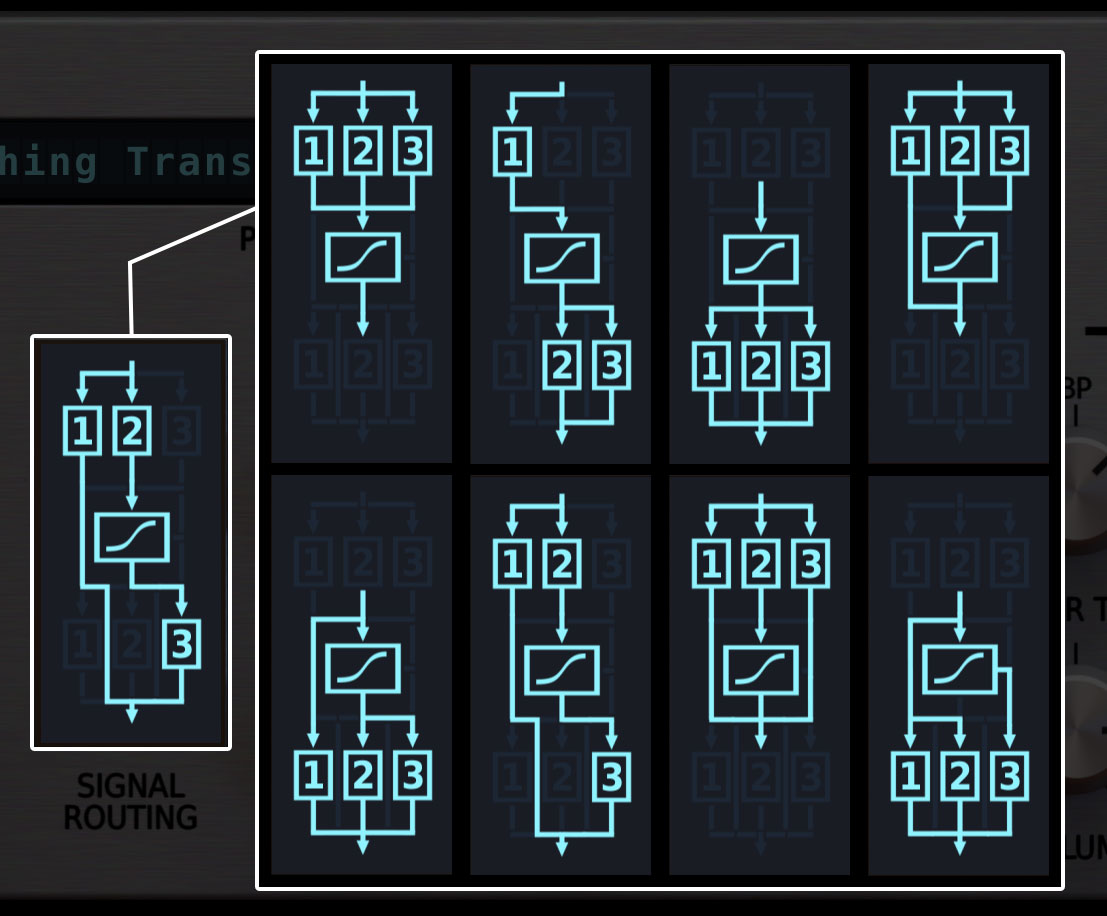
Devastor's Filters
Devastor's filters are not simply the peaking EQ type which are commonly used in classic multiband distortion units: rather, they are like those found in analog synthesizers (low pass, high pass, band pass and band reject) with adjustable resonance and cutoff parameters. As a result, Devastor has a completely unique sound. Just check out the factory content and hear for yourself!
Dynamics flattener
Dynamics-flattener module, which is one-knob controlled input signal compressor to manage loudness before it gets clipped
Output limiter
Optionally activated signal auto-makeup limiter which allows to tame Devastor's master output.

Filter-Clipper Routing
The plug-in offers nine different connection topologies between its filters and diode-clipper. Filters can process the signal before or after it gets fed into the diode-clipper, but some of the configurations even allow the filters to work alongside the clipper, which greatly increases the possible sonic palette.
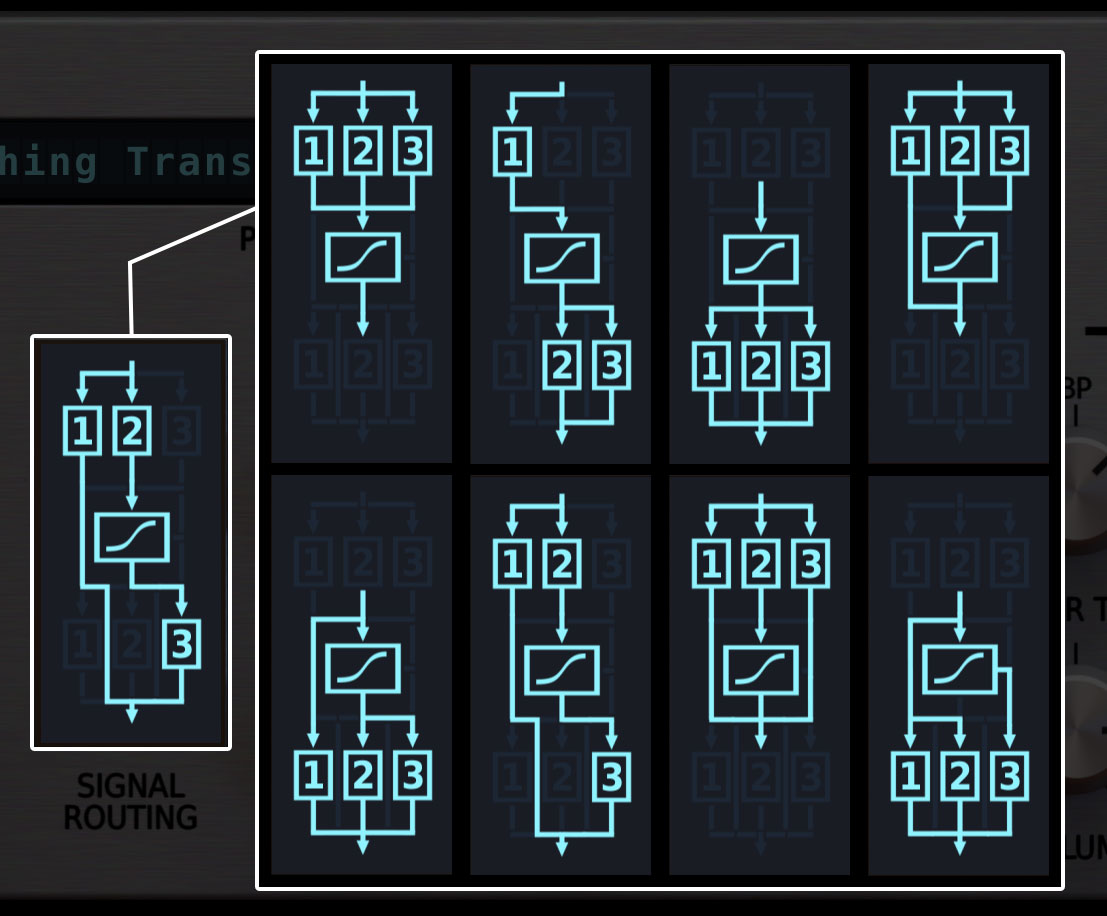
Devastor's Filters
Devastor's filters are not simply the peaking EQ type which are commonly used in classic multiband distortion units: rather, they are like those found in analog synthesizers (low pass, high pass, band pass and band reject) with adjustable resonance and cutoff parameters. As a result, Devastor has a completely unique sound. Just check out the factory content and hear for yourself!
Dynamics flattener
Dynamics-flattener module, which is one-knob controlled input signal compressor to manage loudness before it gets clipped
Diode Clipper
When designing Devastor, we applied special antialiasing techniques to the output signal to make sure it was devoid of aliasing (one of the reasons why digital distortion units can sound so cold and un-musical). As a result, Devastor has a warm, musical, and very high quality sound.
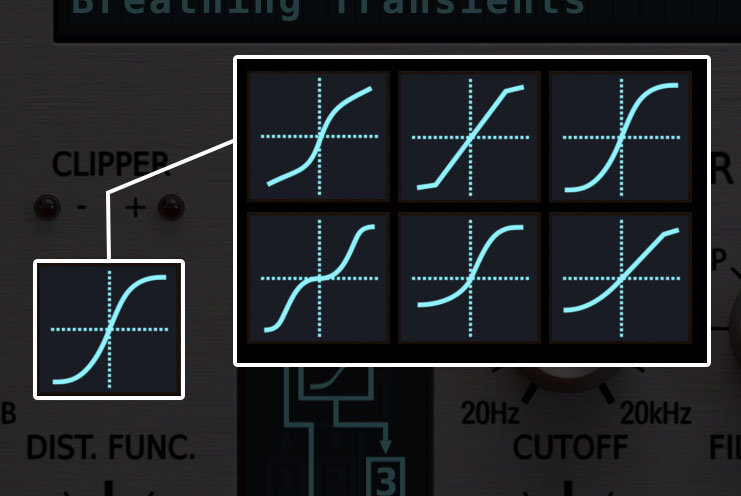
Output limiter
Optionally activated signal auto-makeup limiter which allows to tame Devastor's master output.
Diode emulation
Ultra low aliasing diode-clipper emulation
Screen fit
Several UI sizes and HiDPI support for better screen fit
MIDI Learn
MIDI Learn for easy controller assignment
Endorsement
Reviews
Awards




Artists
Downloads
System requirements
Windows PC
- OS version
- Windows 7 or newer
- CPU
- Intel x86 / AMD x86
- Software
- VST2 / VST3 / AAX compatible host application (32bit or 64bit)
- Sample rate
- ≥ 44.1 kHz
Apple Mac
- OS version
- Mac OS X 10.13 to macOS 15
- CPU
- Intel x86 / Apple Silicon
- Software
- VST2 / VST3 / AU / AAX compatible host application (64bit only!)
- Sample rate
- ≥ 44.1 kHz
Document containing system requirements for entire D16 Group plug-in line-up you can download from here Compatibility Chart
Note
This product is not a standalone program so you need a host application to use it.